The Stripe integration within WishList Member includes the option to provide a Prorated Payment.
This means a user can purchase a subscription to gain access to a Level and could then decide to purchase an additional Level and their subscription would be automatically calculated for the new amount. Stripe handles all the calculations to set the proration amount.
Note: Stripe handles the processing and calculation of the payment and the prorated amount that will be billed on the next billing cycle. This means the payment on the next billing cycle will be the payment for that billing cycle plus the discrepancy of the payment for the prorated Level.
Please note, this functionality is only used with a Stripe Payment Plan (recurring billing).
—
Enable Proration Payments
There is an “Allow Proration for this Level” checkbox when editing a Stripe Product for a Level in WishList Member. This is available when editing a Stripe Product in the Setup > Integrations > Payment Providers > Stripe section of WishList Member.
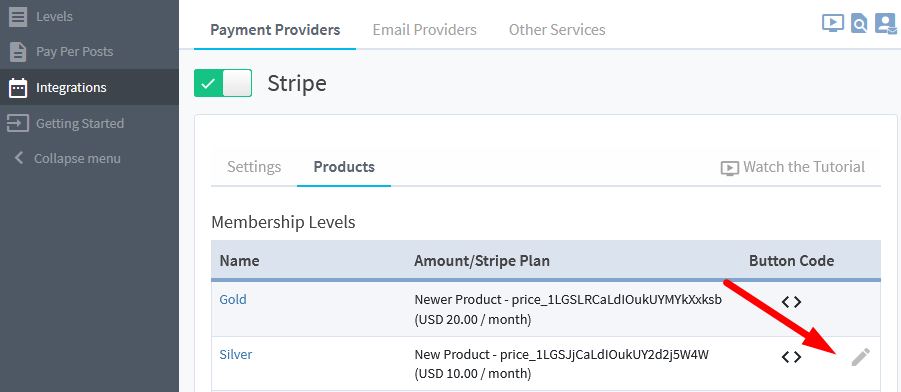
—
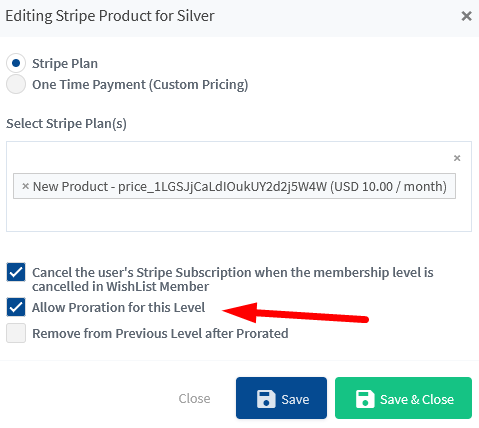
—
Proration Example
The Silver Level is a $10/month subscription and the Gold Level is a $20/month subscription.
Below is a screenshot example of a page with purchase buttons for both levels that have been generated using the WishList Member integration with Stripe.
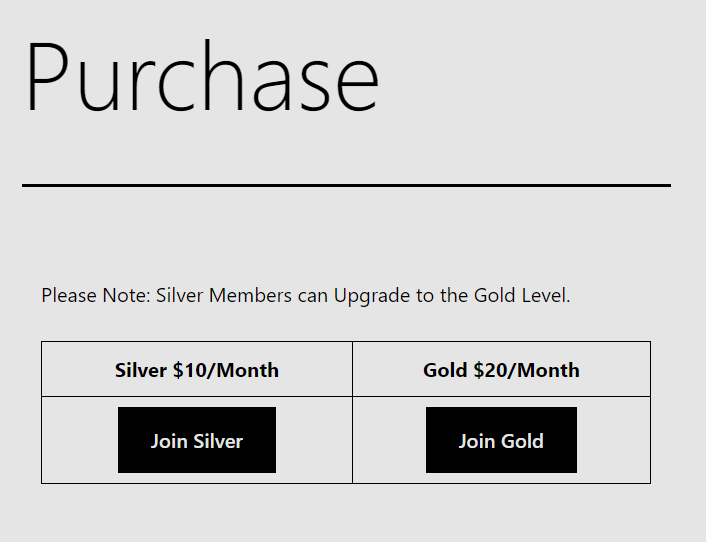
—
A user purchases the Silver Level and the $10/month subscription is set up in Stripe. That same user decides to buy the Gold Level a week later so they are able to select the Prorated Plan option while purchasing.
Note: The user must be logged in to see the Prorate Plan option on the order form.
If they are not logged in, they will see the following message.
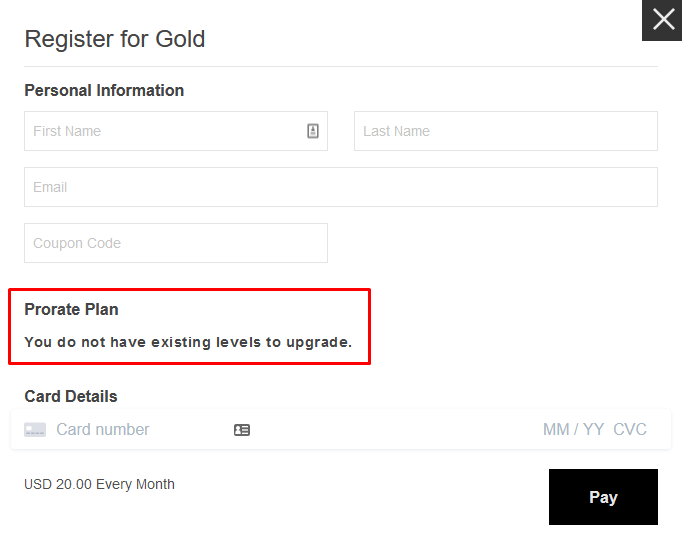
—
Logged in users with the Silver Level will see the Prorate Plan section on the order form and can select the Upgrade an Existing Plan option.
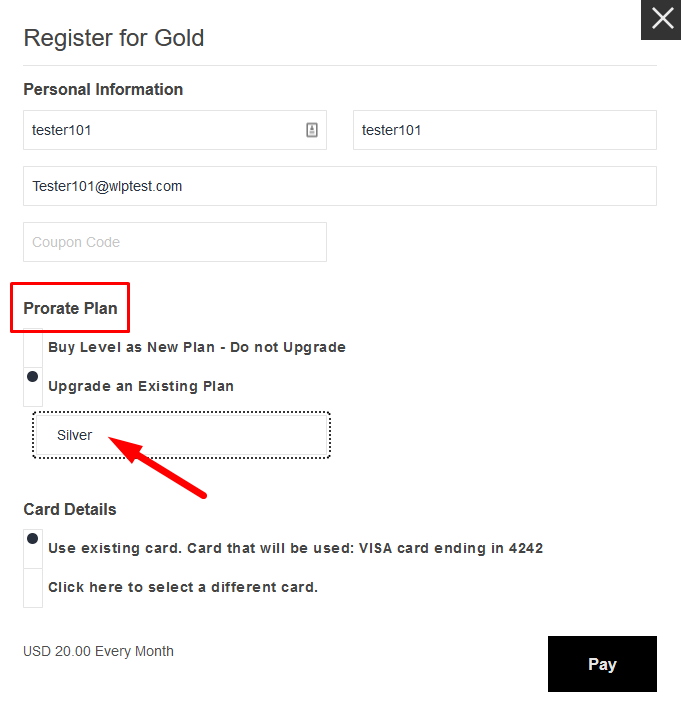
—
So a user with the Silver Level can use that Prorate Option to purchase an upgrade to the Gold Level.
As an example, a user purchases the Silver Level for $10 and then purchases the prorated Gold Level for $20.
In this case, Stripe will show the payment total for the next billing cycle is $20 (the next billing cycle) + $10 (the discrepancy in price between the first Level and the new Level just purchased)
Note: the price amount discrepancy may vary depending on how long the user has been in the first Level before they purchased the prorated option for the new Level. But Stripe handles this calculation automatically.
—
To summarize, the Gold Level is $20/month but since they are already a member of the Silver Level ($10/month) they can purchase the Gold Level using the Prorated Plan option and would then pay $20/month moving forward.
So they would pay $30 total for that billing cycle and then $20 each billing cycle moving forward.
—
You also have the option of removing the user from the previous Level in WishList Member once they have upgraded to the new Level. That would mean the user is only in the Gold Level (and no longer in the Silver Level) if the “Remove from Previous Level after Prorated” setting was enabled for the Gold Level Product.
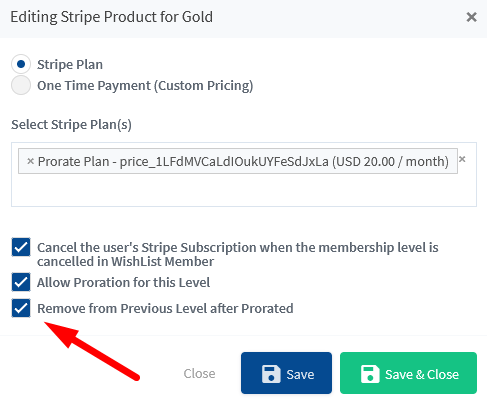
—
