
MonsterInsights Pro includes an integration with WishList Member. This integration can be used to view analytics data related to sales, recurring payments and refund transactions for the supported payment provider integrations with WishList Member.
—
MonsterInsights Pro helps to organize and display data from Google Analytics and you can apply this to your membership levels when they are purchased. This can include viewing statistics related to members who purchase access to a membership level or members who may decide to refund their payment. These are just a couple samples and more details are explained below (including examples and screenshots).
—
Install and Activate MonsterInsights Pro and MonsterInsights eCommerce Addon
The first step is installing the MonsterInsights Pro plugin. This can be done in the Plugins > Add New > Upload Plugin section of WordPress.
Please note, you will need to have downloaded the MonsterInsights Pro plugin to your computer.
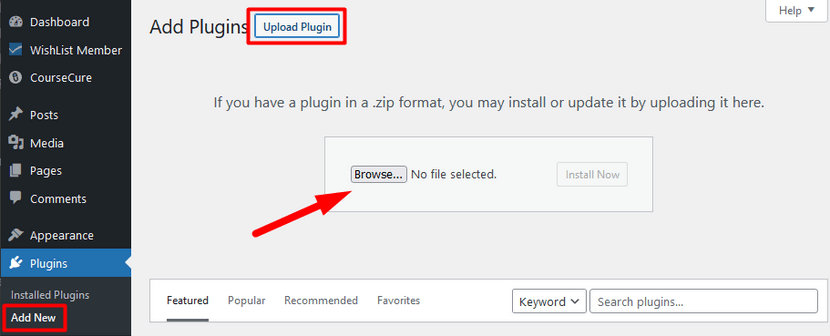
—
Once you have installed and activated the MonsterInsights Pro plugin, you can proceed to the next step of installing and activating the MonsterInsights eCommerce Addon.
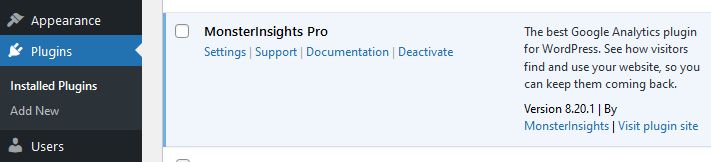
—
The MonsterInsights eCommerce Addon can be installed and activated from within the MonsterInsights Pro plugin. You will see a link to “install and activate” the eCommerce Addon in the Settings > eCommerce section of MonsterInsights Pro.
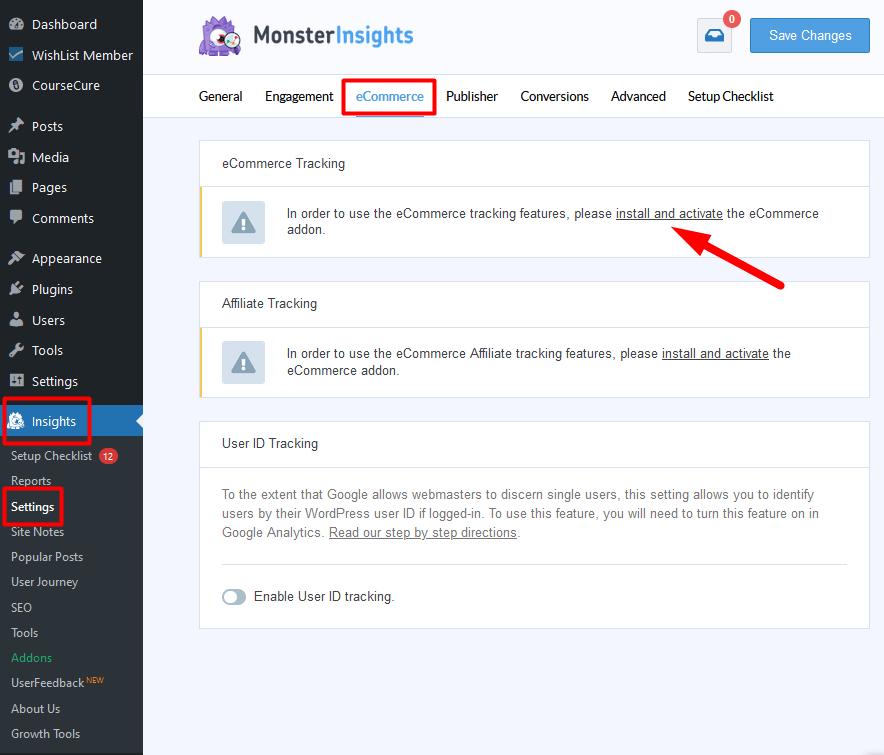
—
Click the blue Install button for the eCommerce Addon…
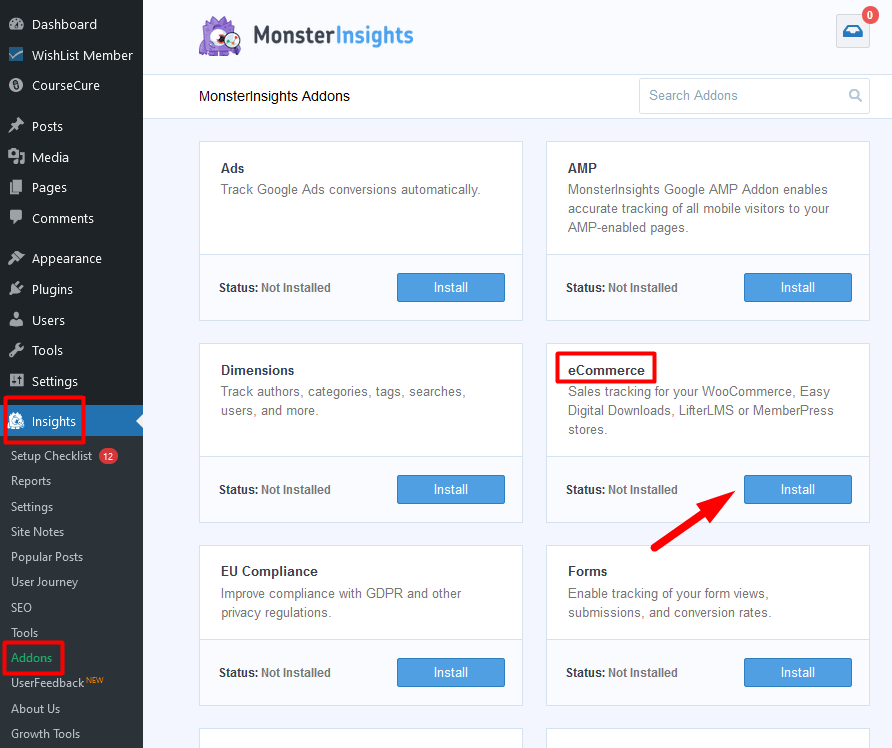
—
…and the eCommerce Addon will install and activate. A message stating the status is “Active” will be displayed.
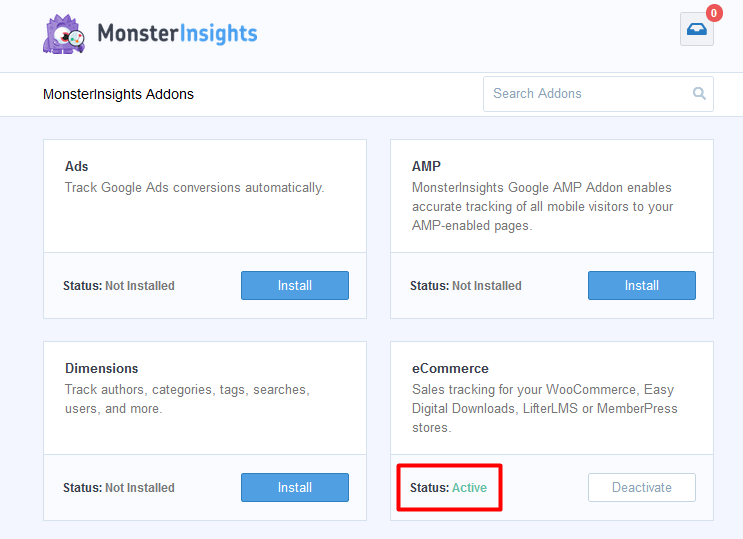
—
The MonsterInsights Pro plugin and MonsterInsights eCommerce Addon are now installed and activated.
Enable WishList Member eCommerce Tracking in MonsterInsights Pro
If the WishList Member plugin is also installed and activated on the site, the WishList Member option will automatically be enabled in the Settings > eCommerce section of MonsterInsights Pro.
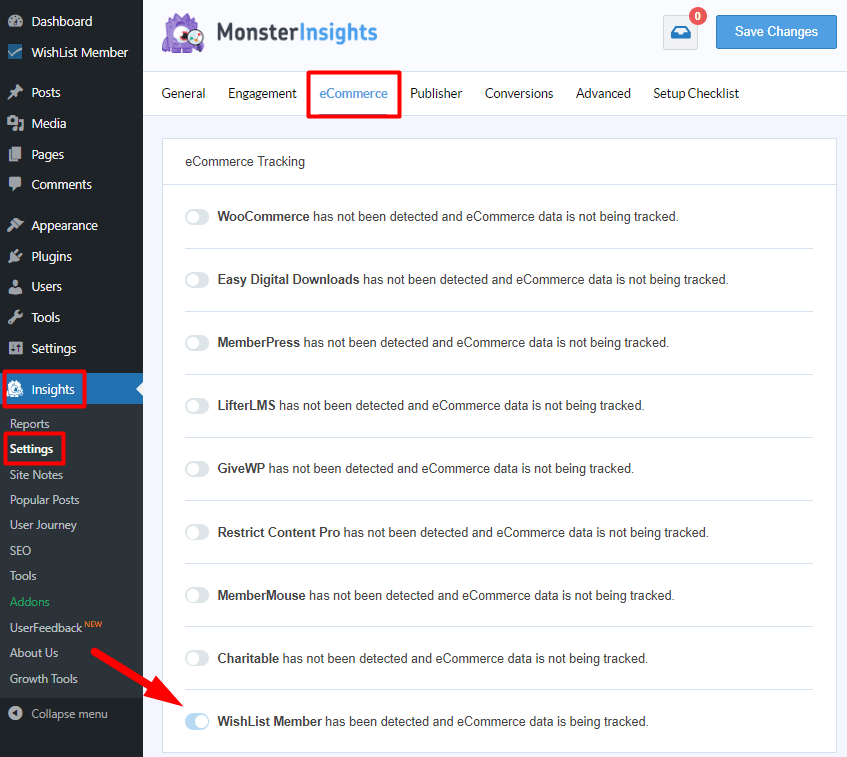
—
This means the eCommerce data for the supported Payment Provider integration you have configured in WishList Member will now be tracked and displayed in MonsterInsights Pro.
—
View Membership Level eCommerce Reports
You can view reports for the eCommerce data related to purchased membership levels in the Reports > eCommerce > Overview section of MonsterInsights Pro.
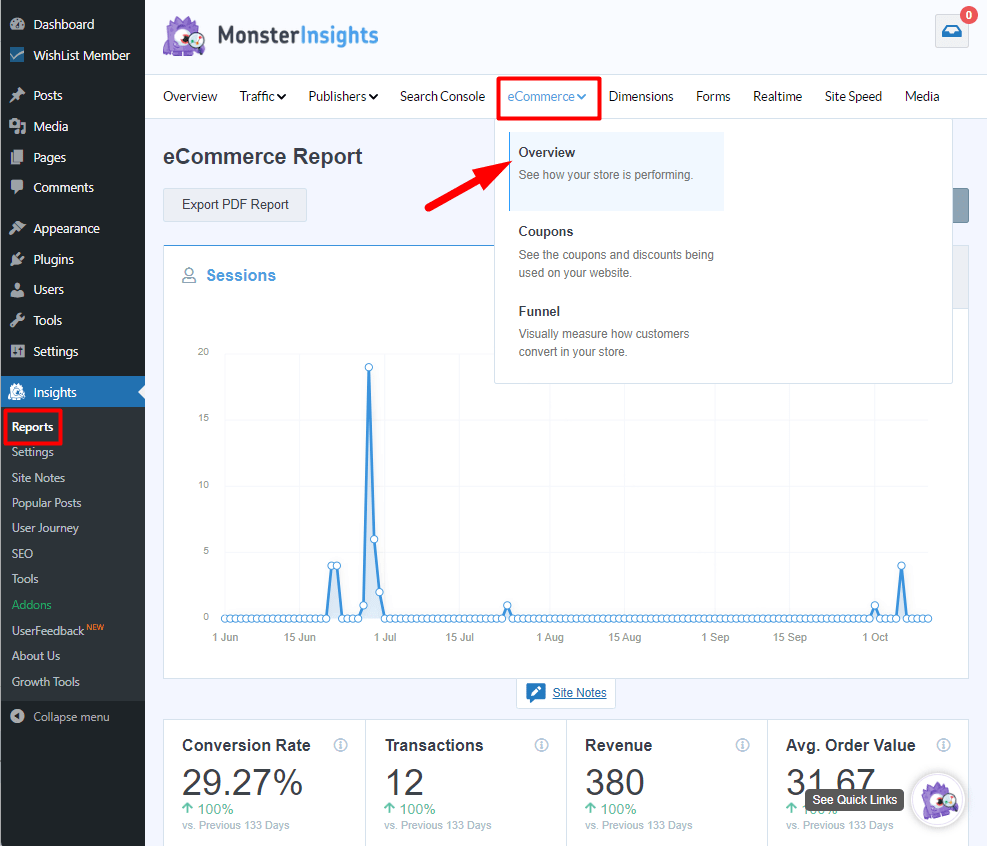
—
You will see the Top Products section if you scroll down the eCommerce page in MonsterInsights Pro. This list shows the top selling products on your website. The membership levels from WishList Member will be displayed along with their corresponding eCommerce data.
The example screenshot below shows the Custom Date picker has been used to select a specific date range and the data for three membership levels is displayed.
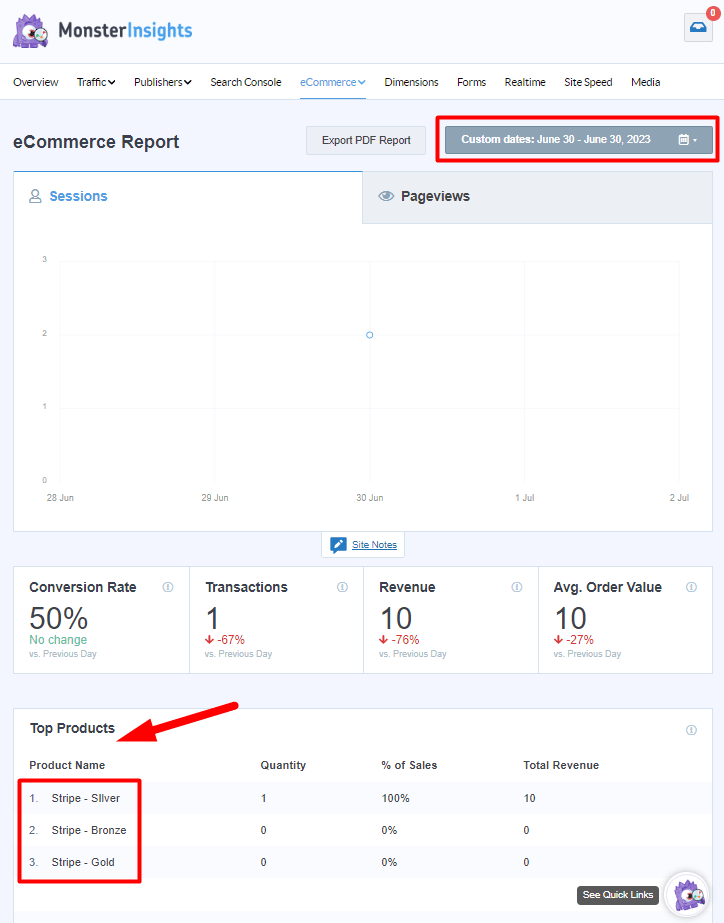
—
There are four pieces of information displayed at a glance just above the Top Products section of MonsterInsights Pro.

Conversion Rate. The percentage of website sessions resulting in a transaction.
Transactions. The number of orders on your website.
Revenue. The total of the orders placed.
Avg. Order Value. The average amount of the orders placed on your website.
—
The Top Conversion Sources section also appears below the Top Products section on the eCommerce page in MonsterInsights Pro. This list shows the top referral websites in terms of product revenue.
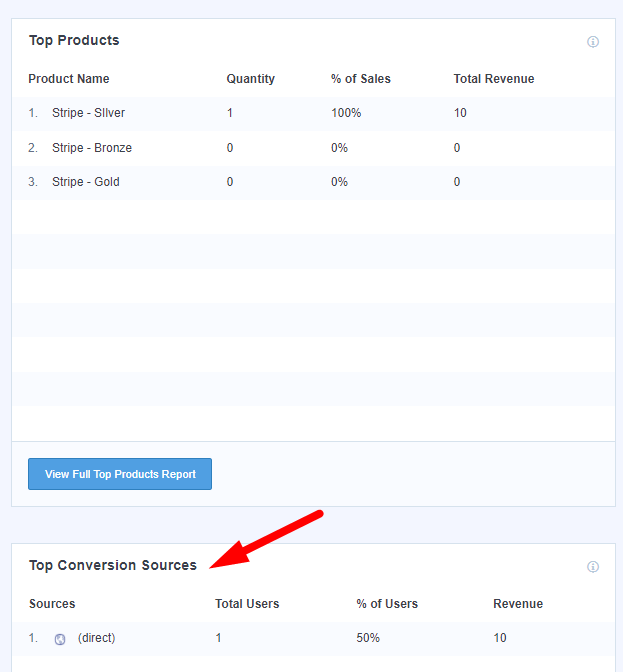
—
Graphs are available for the Sessions and Pageviews during the date range selected. These are useful to provide a quick view of data over the course of a set time period. The two example screenshots below show the graphs for a specifically selected date range.
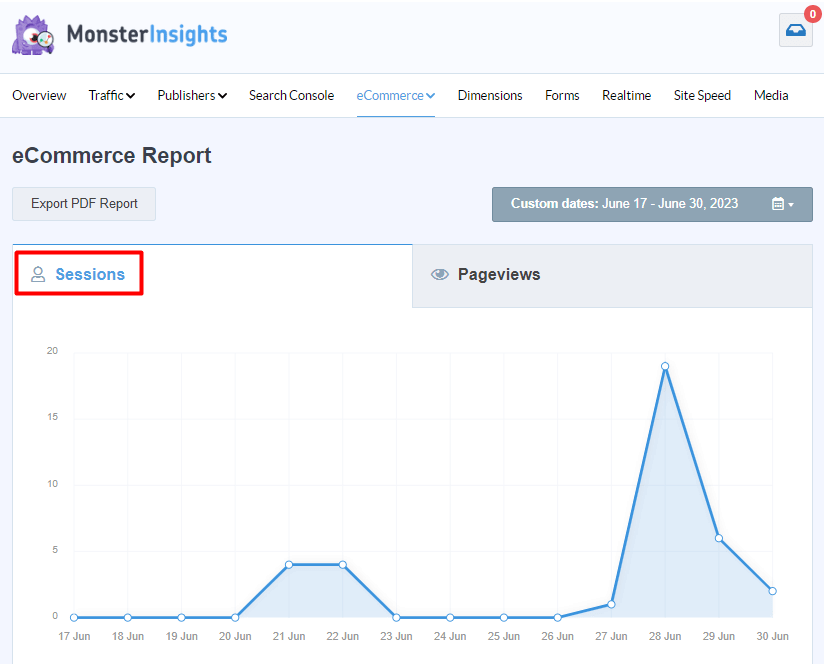
—
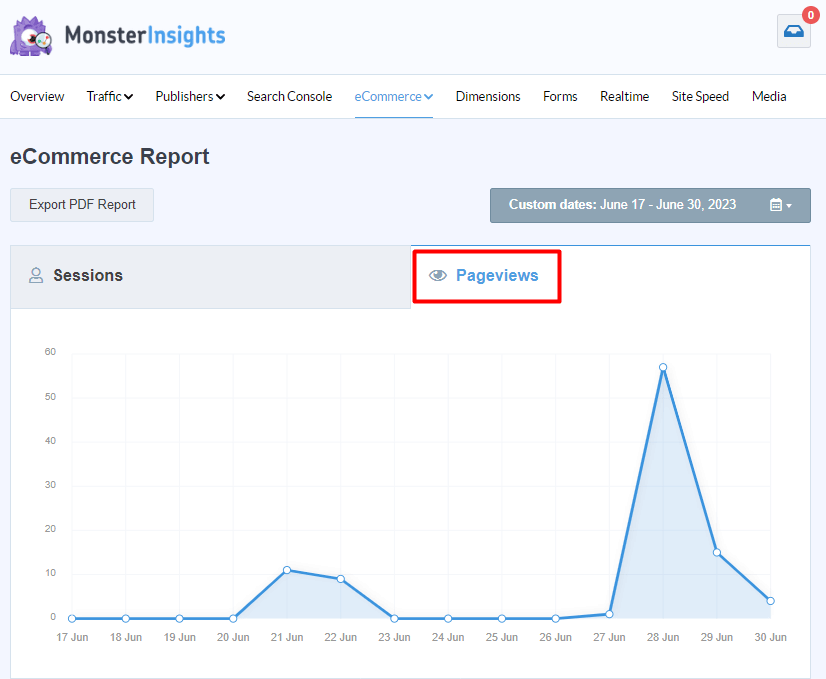
—
The MonsterInsights Pro integration with WishList Member allows you to track and monitor eCommerce data related to sales, recurring payments and refunds. You can view payment related statistics at a glance and compare different date ranges to determine purchase trends. You could also view sessions and pageviews to help analyze your site traffic. These are only a small sample of what you can do with this integration. You're invited to check it out for yourself inside WishList Member.
