CourseCure includes a number of useful Shortcodes that can be used to display various pieces of information to Users on the site.
These Shortcodes cover a variety of topics like Quiz Results, Point Totals, Course Details, Badge List and much more.
—
The CourseCure Shortcode Inserter can be accessed using either of the following Gutenberg Blocks:
Paragraph Block
The Paragraph Block can be added to any page or post using the Gutenberg editor.
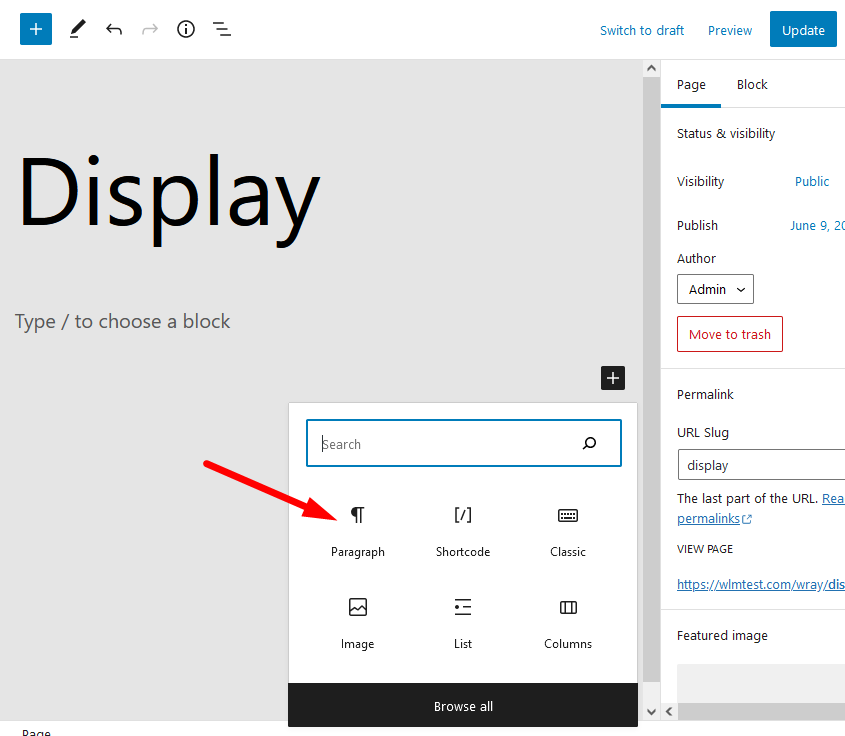
—
Once the Paragraph Block is inserted, the CourseCure icon can be used to access the library of CourseCure Shortcodes.
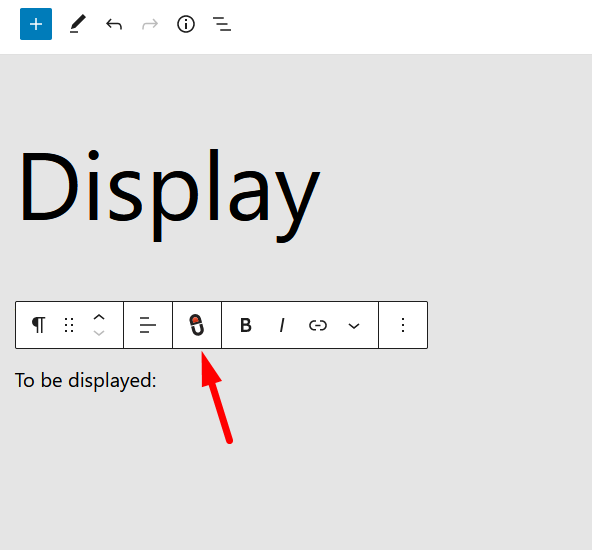
—
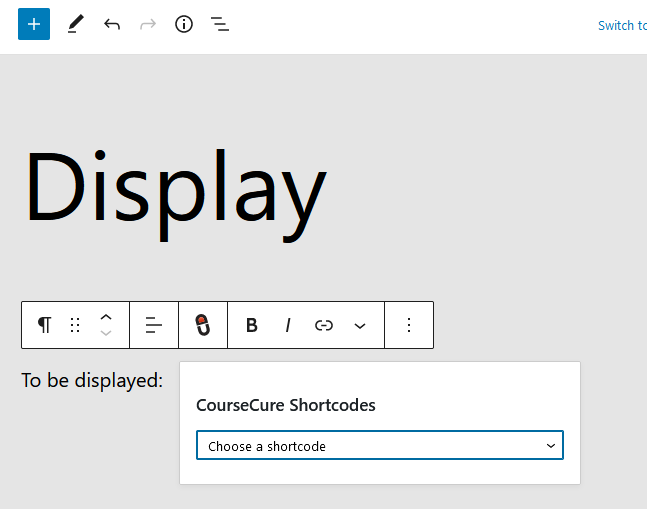
—
Note: The Shortcodes for each of the Add-ons that have been activated in the CourseCure Setup section will appear. In the screenshot example below, all Add-ons are enabled.
The desired Shortcode(s) can be selected and inserted from the list.
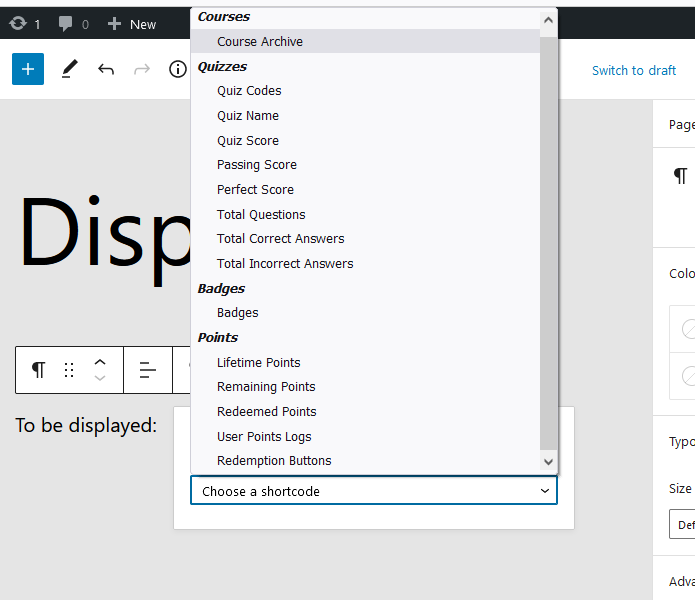
—
Shortcode Block
The Shortcode Block can be added to any page or post using the Gutenberg editor.
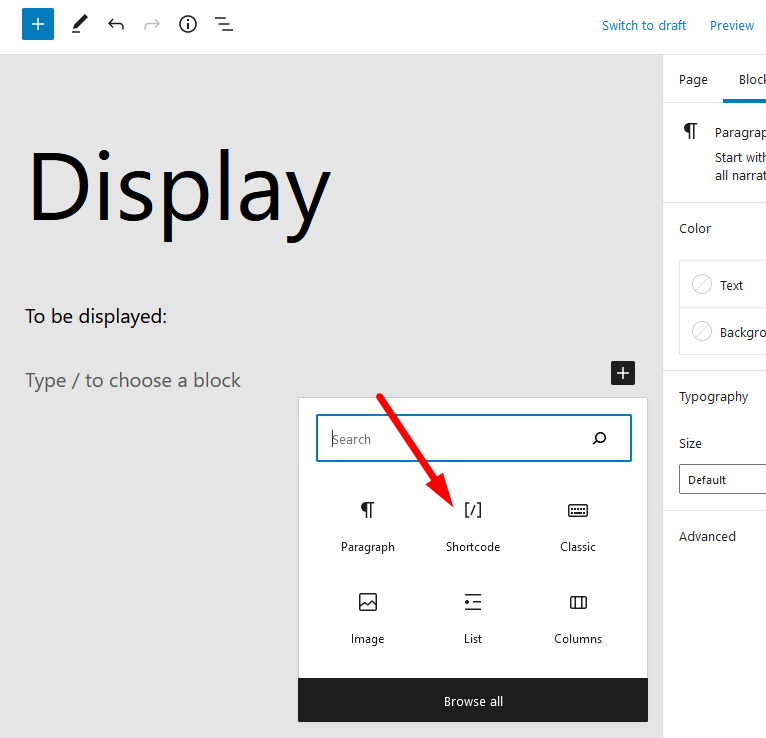
—
A Shortcode can be pasted into the field, or the CourseCure icon can be used to view the list of available CourseCure Shortcodes.
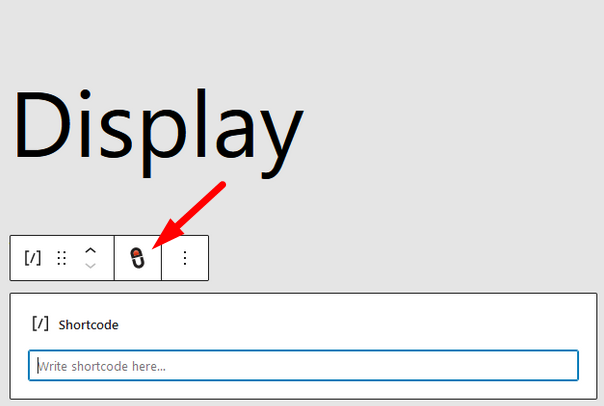
—
The CourseCure Shortcodes option will appear.
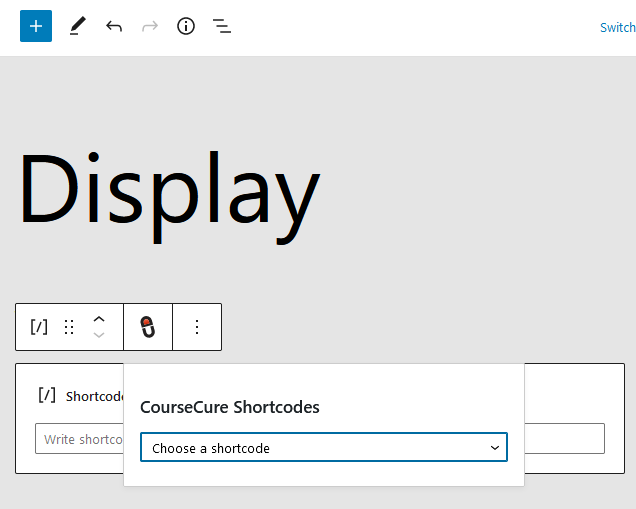
—
Note: The Shortcodes for each of the Add-ons that have been activated in the CourseCure Setup section will appear. In the screenshot example below, all Add-ons are enabled.
The desired Shortcode(s) can be selected and inserted from the list.
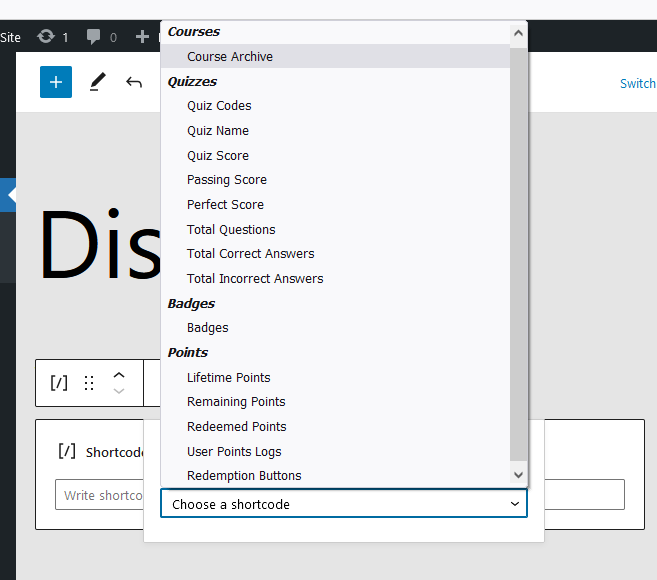
—
More details on each Shortcode can be found in the Summary of CourseCure Shortcodes article.
