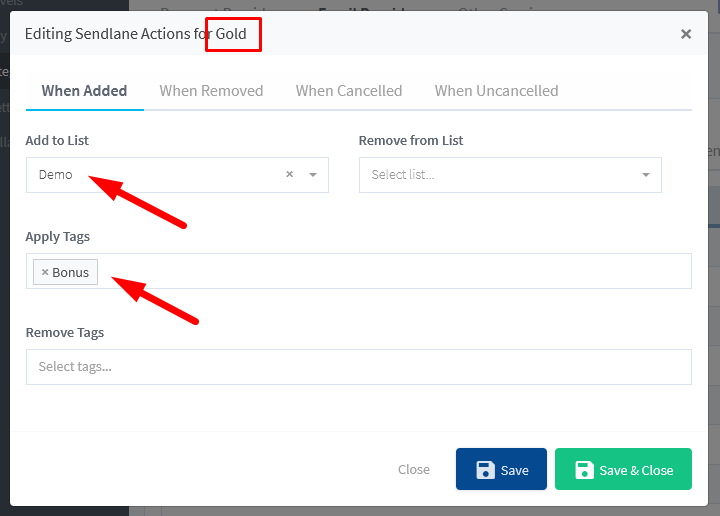WishList Member includes an integration with Sendlane. You can set specific automation to occur based on rules you set up.
This can include adding users to a new Email List when they join a new Membership Level. Or removing them from an Email List if they cancel their access. You can also apply or remove tags in Sendlane based on actions like being added to or removed from a level. These are just a few examples. More details are explained below (including a Tutorial Video).
—
Enable Sendlane Integration
First, you can select and enable the Sendlane option in the Setup > Integrations > Email Providers section of WishList Member.
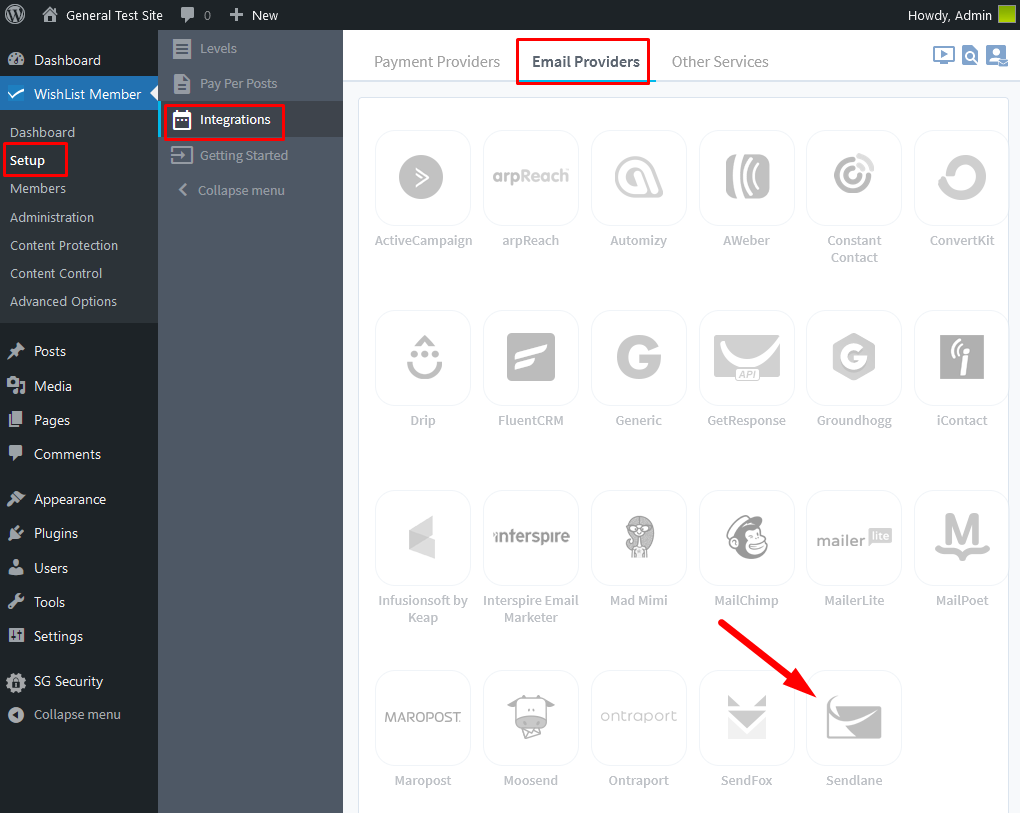
—
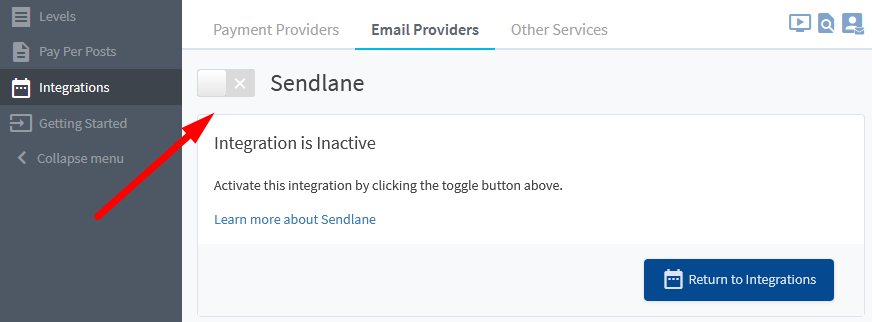
—
The Settings tab will appear and the API Status will show as “Not Configured”. This is because WishList Member and Sendlane need to be connected using the Sendlane API Key, API Hash Key and Sendlane Subdomain provided by Sendlane. This is a quick process (more details below).
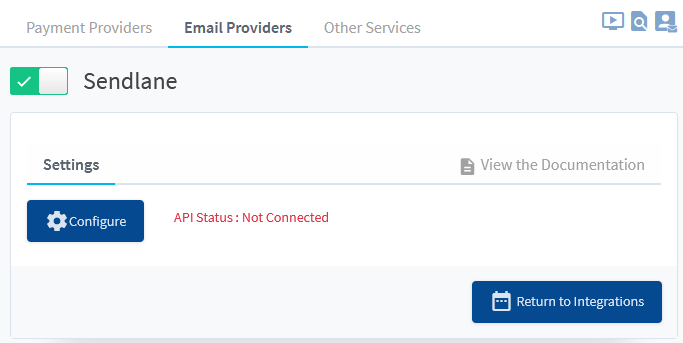
—
The Sendlane API Key, API Hash Key and Sendlane Subdomain can be found in the Account > Settings > API section of the Sendlane site when logged into the site.
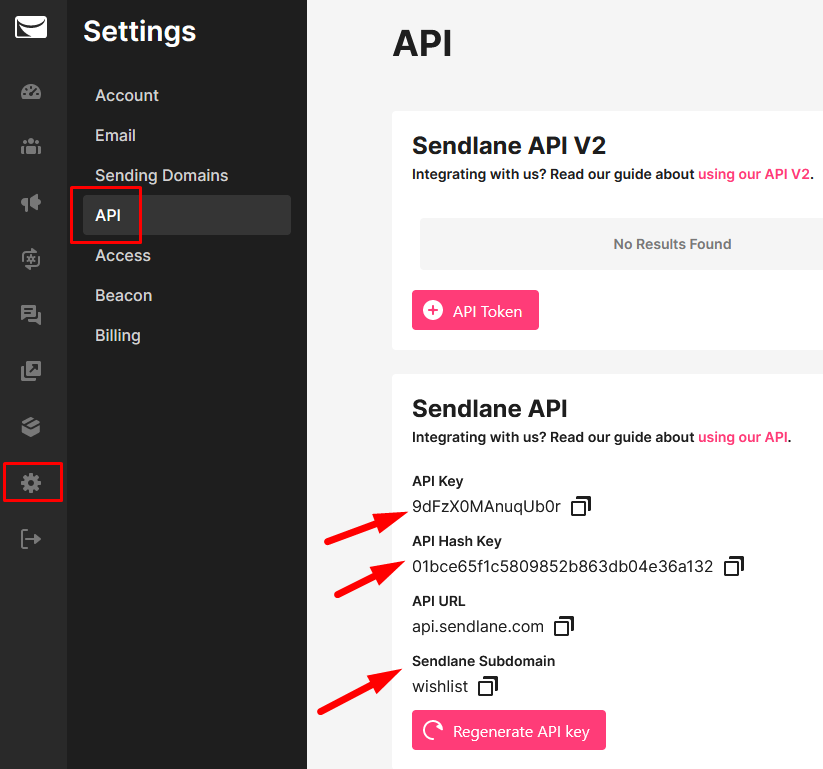
—
The process of connecting WishList Member and Sendlane is explained in more detail in the Tutorial Video below.
It also walks through the Next Steps in the process of adding users to and removing user from Email Lists in SendFox based on actions like Added to a Level, Removed from a Level, Cancelled from a Level, etc.
—
Tutorial Video
—
For Reference
The following is explained in the Tutorial Video above and is included here for quick reference.
You can set if users should be Added to a List or Removed from a List OR if users should have a Tag Applied or a Tag Removed if any of the following happens:
When Added: Set if a user should be Added to a List or Removed from a List OR if users should have a Tag Applied or a Tag Removed when they are Added to this Membership Level.
When Removed: Set if a user should be Added to a List or Removed from a List OR if users should have a Tag Applied or a Tag Removed when they are Removed from this Membership Level.
When Cancelled: Set if a user should be Added to a List or Removed from a List OR if users should have a Tag Applied or a Tag Removed when they are Cancelled from this Membership Level.
When Uncancelled: Set if a user should be Added to a List or Removed from a List OR if users should have a Tag Applied or a Tag Removed when they are Uncancelled from a Membership Level.
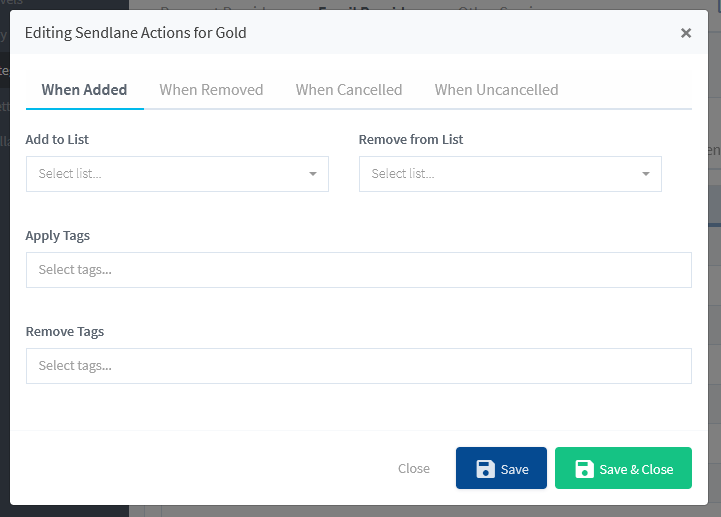
—
The tabs across the top are “Triggers” that can occur related to the membership level.
The options within the tab as a set of “Actions” that can be performed when a “trigger” occurs.
An example screenshot is included below.
- Trigger: A user is added to the Gold level.
- Action: The user is added to the selected list (Demo).
- Action: The Bonus tag is applied to the user.
This means when a user joins the Gold level, they will be added to the Demo list and the Bonus tag will be applied in Sendlane.