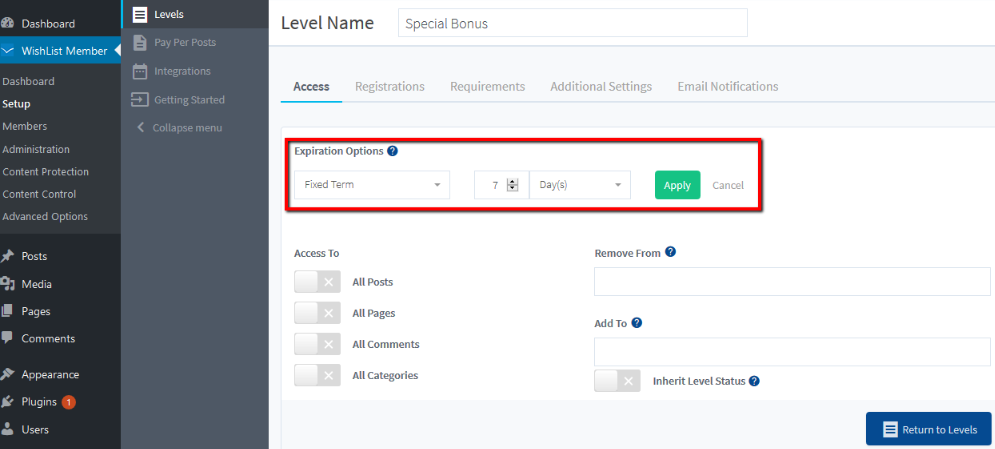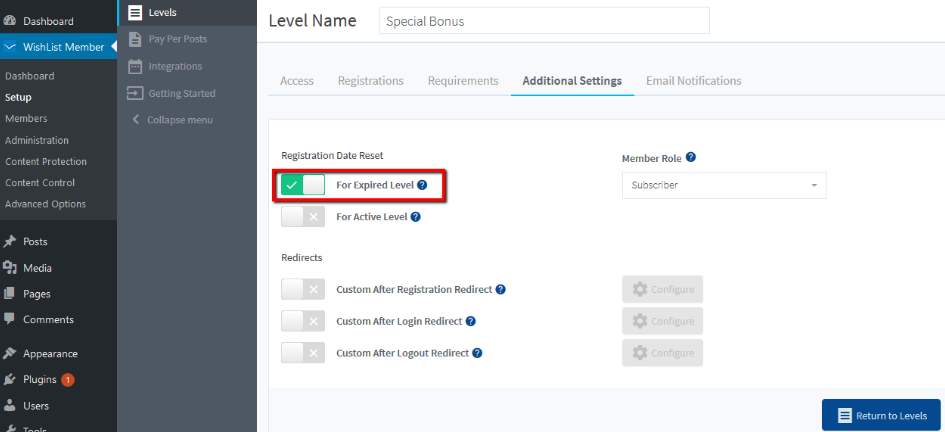If a Level expires, a Member can no longer access the protected content (as expected).
A Level can be set to expire after a set number of days, weeks, months, or years.
This will mean a Member who joins that Level will only have access for the set length of subscription.
—
Note: Once the Level expires, the Member cannot rejoin that Level unless the Registration Reset Date setting is enabled for that Level.
—
If the Registration Date Reset setting is enabled, a Member who lost access to the Level can use the Existing Member Login option on the registration form to Re-Register for the Level.
If the Registration Date Reset setting is not enabled, the Member would not be able to re-Register for that Level as they would remain expired.
—
This is also touched on in the Registration Date Reset Knowledge Base article.