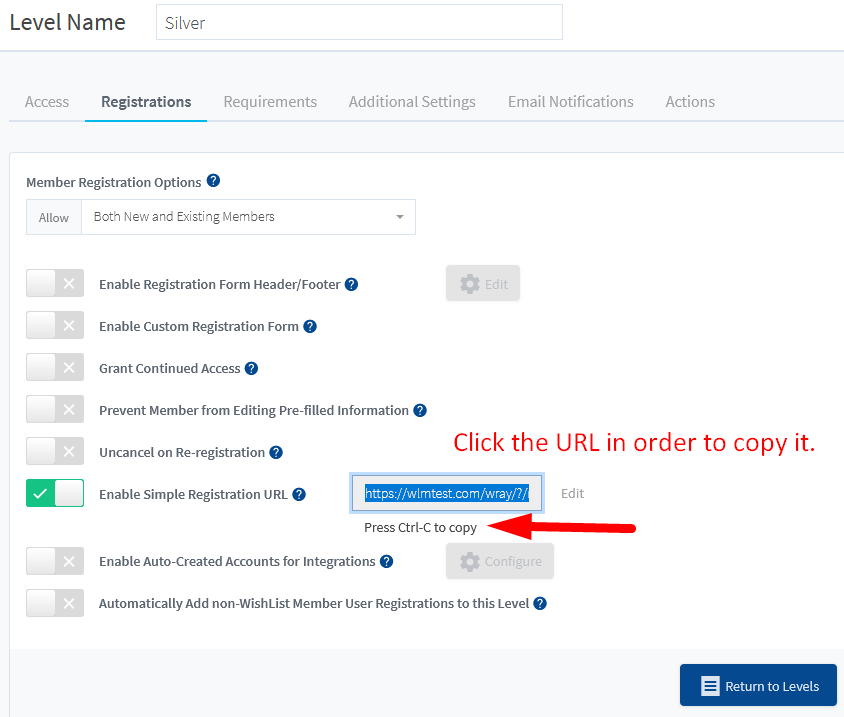There is a Simple Registration URL that can be used for each membership level. These Simple Registration URLs allow for free sign up to that level. So, anyone who can access the URL can use it to register for that level.
These URLs are typically used for free levels but they are also very useful for testing. You can use one of these URLs to test the registration process for a level. As an example, you can copy a Simple Registration URL and paste it into a browser and you can register yourself as a test user. You will experience the registration process just like your members will. This allows you to test and resolve any potential issues.
Simple Registration URLs are located in the Setup > Levels > *Click on Level Name* > Registrations section of WishList Member.
If enabled, the Registration URL can be clicked on and copied.
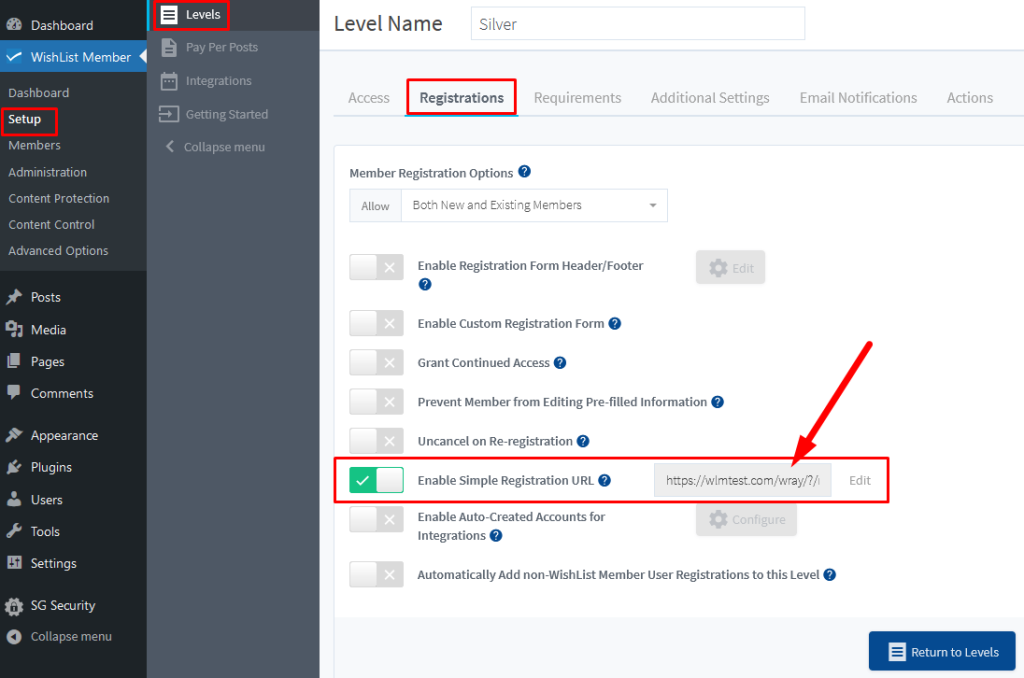
—
Pasting the URL into a browser will direct to a page with a registration form for the level.
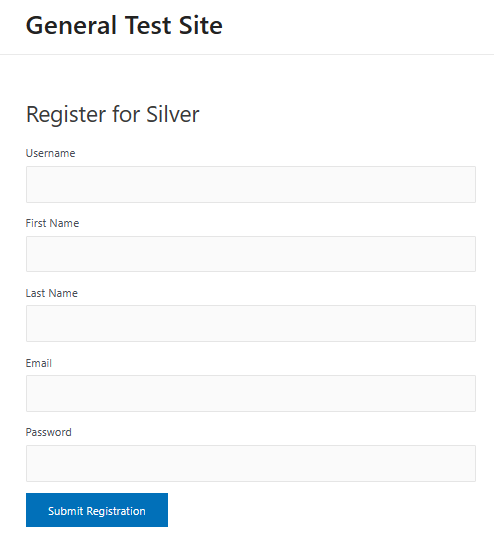
—
Edit a Simple Registration URL
The end of a Registration URL includes a random set of characters.The random characters can be edited to create a new Registration URL. This is useful if you have provided the Registration URL for some time and decide you no longer want that original Registration URL to allow for free registration to the level.
Changing the end of the Registration URL will result in the original Registration URL no longer being active.
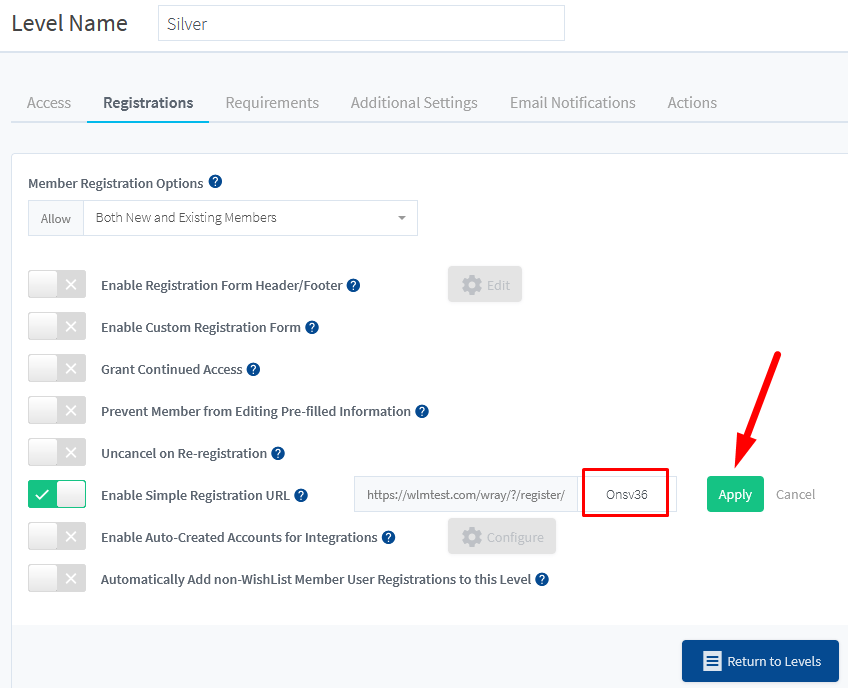
—
Use the Simple Registration URL as it Appears
The user will be directed to the site home page instead of the registration form if you copy the Registration URL destination link and not the actual Registration URL itself.
If you click or navigate to the Registration URL, you will see that the URL itself actually changes when it gets to its destination. This destination link cannot be used to direct users to register.
You must use the exact Registration URL from the level. Click the URL field and the Registration URL can be copied. This direct link will display the registration form.