There is an option on the Registration Form that allows Existing Members to simply login after they have paid to upgrade or gain access to an additional Level.
This can also be done for free Levels as well.
A user can click on the payment button to upgrade/purchase an additional Level and then sign in using the “Existing Member” login instead of filling in the Register Form.
If the Level is free, then the member can just use the “Existing Member” login option on the registration form without needing to pay.
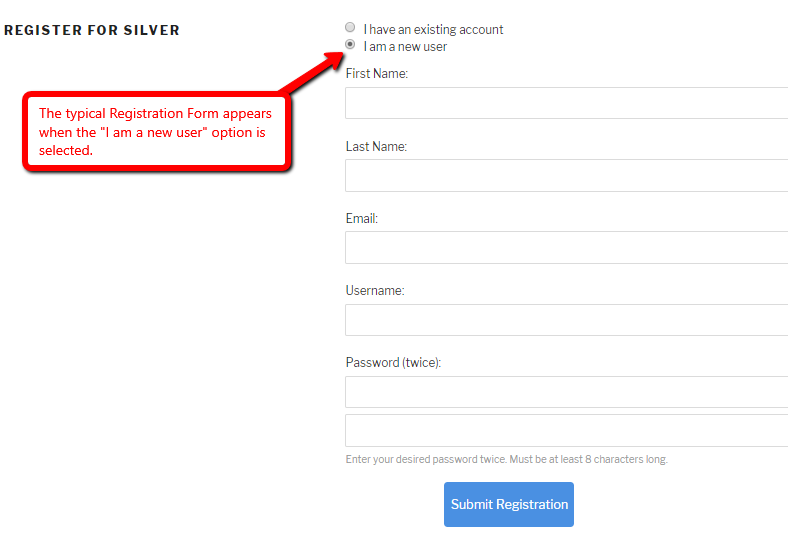
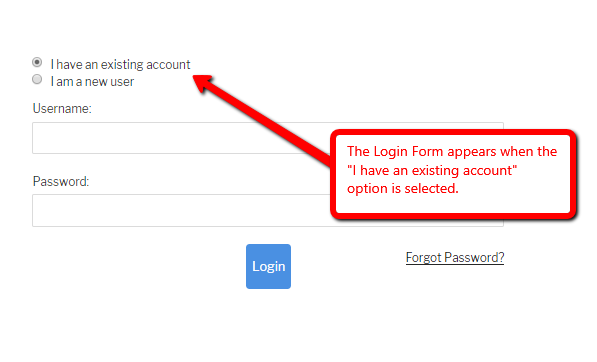
A site owner can create a payment button that allows users to sign up for the Level and if those users are already Members of another Level on the site, they can use their already existing Member account info to login/register.
The same applies to a free Level except they would not need to purchase first.
More info on Member Registration be found in the following Knowledge Base articles:
Member Registration Options: New Members / Existing Members Or Both
