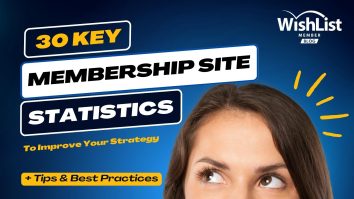One of the more tricky things you'll run into with your membership site is keeping up with all the new technology, integrations and services that are constantly popping up.
To be frank, even as a technology company, it can be hard.
Because everything moves at such a break-neck speed.
Enter Zapier.
Zapier is an online tool that simplifies the process of connecting to and integrating with the thousands of applications that are out there.
Facebook Ads.
Google Drive.
Twitter.
ClickFunnels, MailChimp, Aweber, Stripe, PayPal… on and on and on. Zapier integrates with over 1,000 apps… including WishList Member.
What does that mean for you?
It means you can connect WishList Member to Zapier ONCE and then easily integrate with any of those 1,000 apps.
A new member subscribes to your membership site and you want to post it in your Slack channel. Zapier will do that. Add their information to a Google Sheet. Zapier will do that.
Add them to a Facebook Custom Audience so you stop running ads to them.
Zapier will do that.
And, it works the other way, too.
Let's say someone purchases a product in ClickFunnels and you want to add them to your WishList Member-powered membership site. Zapier will do that. Or, they subscribe to one of your Aweber email lists.
And, you want to add them to your free membership.
Zapier will do that.
Just about whatever you can think of…
Zapier will do that.
And now… so will WishList Member.
In any case, in your copy of WishList Member, just head over to Setup > Integrations > Other Services and click on Zapier. You'll see a tutorial tab that'll walk you through the simple set up to connect WishList Member and Zapier.
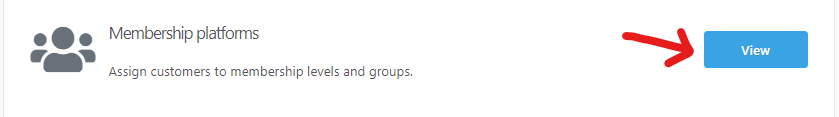
It takes just a few minutes and you're all set.
Now, it's time to get creative! 🙂
Of course, if you don't yet have a copy of WishList Member, you can learn more about it at: https://wishlistmember.com