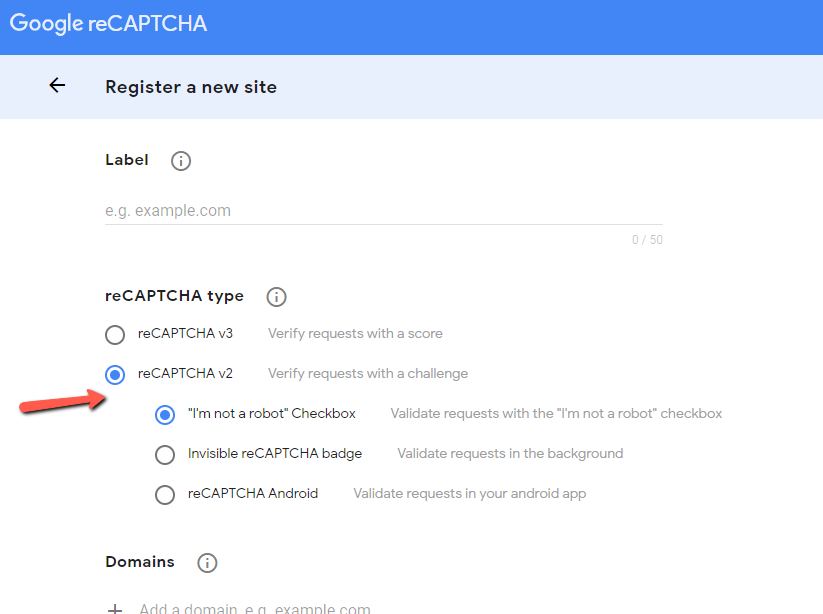If you have the Require reCAPTCHA option selected for a Level, the reCAPTCHA will appear on the registration page for that Level.
The Require reCAPTCHA option can be enabled in the Setup > Levels > *Click on Level Name* > Requirements section of WishList Member.
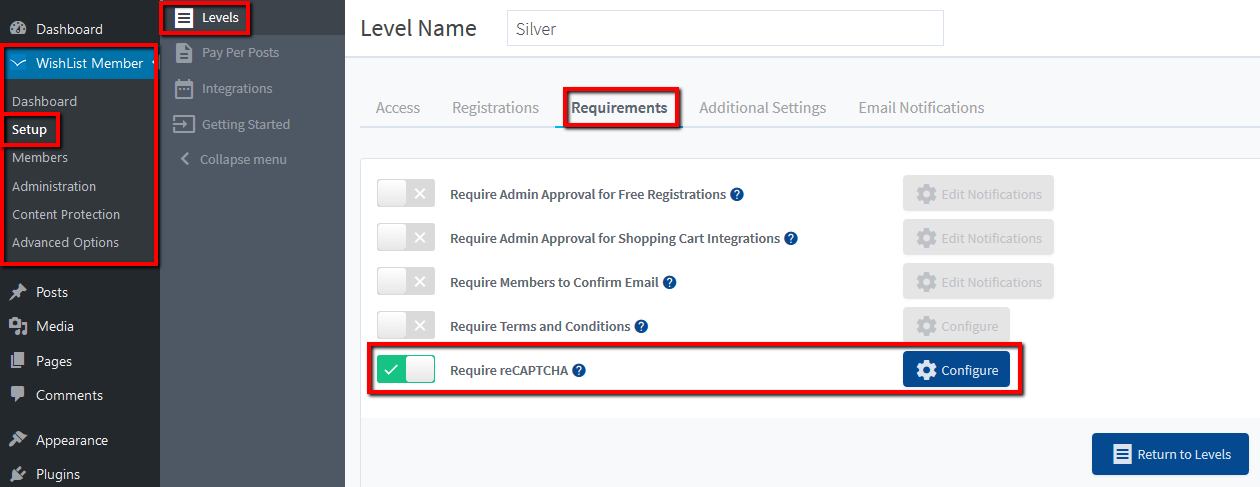
Please Note: You will also need to get a reCAPTCHA Site Key and a reCAPTCHA Secret Key and place those in the correct fields. This can be setup by clicking the blue Configure button for the Require reCAPTCHA option.
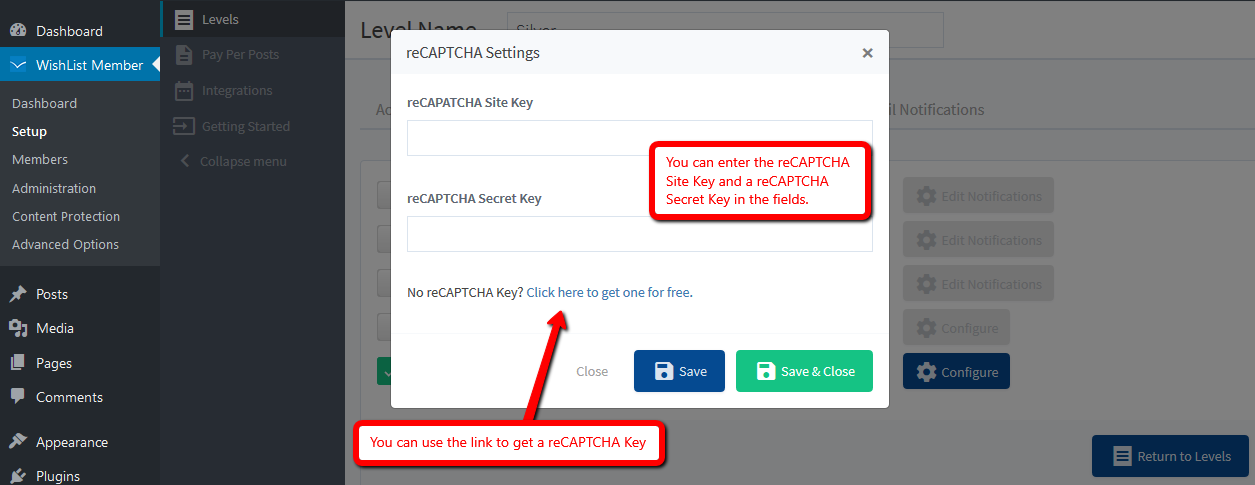
Please Note: There are a few different options for the reCAPTCHA. You can select the type of reCAPTCHA when you are creating your reCAPTCHA key.
—
This example shows the selection of the “I'm not a robot” checkbox to appear on the registration form.