WishList Member More Tag Protection can be used for the partial protection of content. This allows you to show a selection of a piece of content to anyone and protect the rest of that content so it's only accessible by members.
More Tag Protection is most typically used to protect content within WordPress posts and uses the standard WordPress more tag. You can insert the more tag into a post and it will protect all the content below that more tag.
—
When using More Tag Protection, all content above the more tag will be accessible to everyone and can be used as a “Sneak Peek” or teaser content on lists of posts. While all content below the more tag will only be available to members who have been assigned access. This allows you to entice non-members into joining the membership because they will be automatically redirected to the Non-Members page if they try to access the protected content below the more tag.
It is important to note the redirect to the Non-Members page due to protection under a more tag happens when the title of the post or the more tag itself is clicked.
If the title of the post or the more tag is clicked on, the user is taken to the full post if they are a member who has access to that post. If they don't have access to the post, they will be taken to the Non-Members page. For example, if a Posts Widget appears on the sidebar of a site, the title of the post can be viewed and once it is clicked on, that is just like clicking on the more tag.
The “Protect all content after the more tags” setting can be set in the Advanced Options > Global Defaults > Protection section of WishList Member. Once enabled, all content under all more tags will be protected.
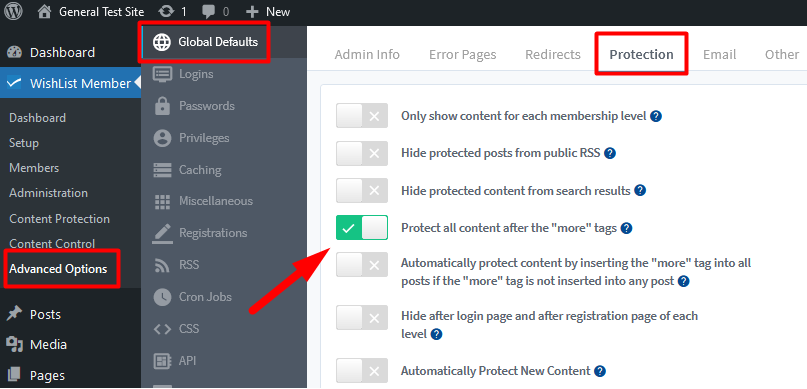
—
If you are interested in more details related to displaying Teaser/Sneak Peek content, we recommend checking out the More Tag Protection – Teaser/Sneak Peek Preview Content Knowledge Base article.
