Member Blacklist lets you block members from registering to your membership site based on their IP address and/or their email address.
To Blacklist an IP or email address, navigate to Members > Blacklist.
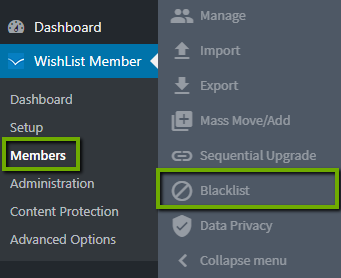
If you want to blacklist a member by email address:
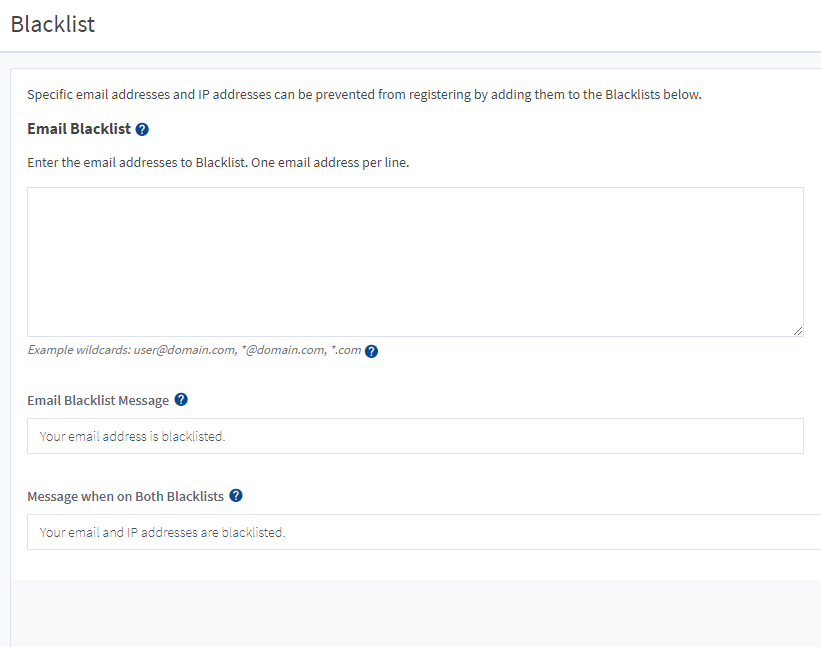
- Enter the email address you want to blacklist in the Email Blacklist box provided. Enter one email address per line. All email addresses entered will be blacklisted.
- Enter the message you would like displayed to those who attempt to register, but are blacklisted in the Email Blacklist Message box provided.
If you want to blacklist a member by IP address:
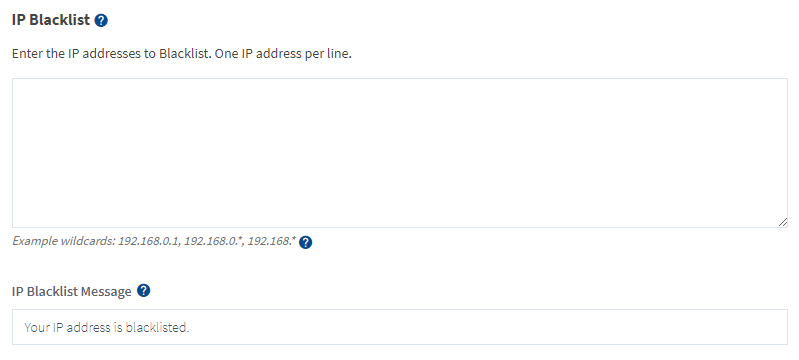
- Enter the IP address you want to blacklist in the IP Blacklist box provided. Enter one IP address per line. All IP addresses entered will be blacklisted.
- Enter the message you would like displayed to those who attempt to register, but are blacklisted in the IP Blacklist Message box provided.
If a member is blacklisted by BOTH IP address and email address, they will see the message in the Message For Both section. Enter the text for this message in the Message For Both box provided.
Click the “Save Settings” button to save your settings.
