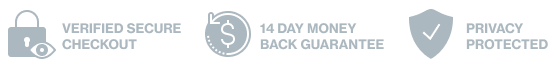Members - Export
In this video you'll learn how to export members in WishList Member. This makes it simple to export your members into Facebook or Google Ads or move your membership site.
Video Transcription
Very first thing to do here is just simply select the levels that we want to export. We can select all, we can clear all. We'll just do gold here, for example. Then we just have a few options here. Export full data, you see as the tool tip says, all data fields associated with the WishList Member use profiles will be exported. This includes any custom fields that might be associated with the members. If you want absolutely everything that you can get on that user to export, then you would turn this on.
You can choose whether or not to include the password. Keep in mind that once someone creates their password, and this is a WordPress thing, once someone creates their password in WordPress and it's stored in the WordPress database, it's encrypted and that's a one-way encryption, so it can't be decrypted. The password you're going to get is not going to be their actual password. It's going to be the encrypted version of it, because there's no way for us to decrypt that.
There's lots of different scenarios for exports, some scenarios that can work fine, depending on where you're importing it into but in a lot of cases the encrypted version that you're going to get isn't going to be super useful because it's not their actual password, it's encrypted and it's encrypted in a way that's specific to WordPress, is specific to your individual membership site platform, and so if you're going into another system or even another WordPress install with different tokens that they use to encrypt, and like I said, it can get very complicated, but most of the time, this is not going to allow you just to just import those passwords straight over to another system and they get to keep the exact same password. That's generally not how this is going to work, just to sort of point that out.
Next is to include inactive members. Any canceled or expired members are considered inactive members. If you want to include them in the export, then you'll go ahead and check this on the membership platform. If you only want currently active members, then leave that unchecked.
All right, so once we do that, we hit export members, the export we'll run. We can download it over wherever we want. I'm just going to cancel. And that will give us our CSV file with our exported members that we can take another WordPress install, another system, whatever it is that you're doing for these exports.
That is exporting members in WishList Member.
WishList Member™ is a full-featured membership site plugin for WordPress. Here’s a list of some the easy-to-use features you’ll find inside.
Unlimited Membership Levels
Create “Silver”, “Gold”, “Platinum” or any other levels you want! Charge more for higher levels of access – all within the same site.
Total Content Control
Just click the “Hide” button to protect exclusive content for members of a particular level. Create “modular” memberships and hide content from other levels.
Beginner-Friendly. No Code
Quickly create your membership site without any coding or hassling with complicated settings. Use the Getting Started Wizard to get started in 5 minutes or less.
50+ Integrations
Integrate with all your favorite payment processors, email providers and third-party apps including PayPal, Stripe, Aweber, MailChimp, LearnDash, Zapier and more.
Fast & Friendly Support
A dedicated support staff and development team waiting to help you every step of the way. A company that's been in business for 12+ years. Your in good hands.
Sign up Today and Start Monetizing Your Content
Build a WordPress Membership Site With WishList Member