
Creating a membership level in WishList Member allows you to group members together and set protection and access for content.
You can use one membership level on your site or create multiple levels. It all depends on how you want to segment your content for members. If you would like all members to access all the same protected content, one membership level can handle that for you.
If you want to offer different collections of protected content, you can use multiple membership levels. Basically, each membership level can provide access to the content of your choice. This topic is explained more in the Access and Protection article.
Now, let's get into how to create a membership level. All the details are included below (including a Video Tutorial).
Create a Membership Level
You can create a new membership level in the Setup > Levels section of WishList Member.
Click the green “+” button at the top of the screen and the Level Name field will appear.
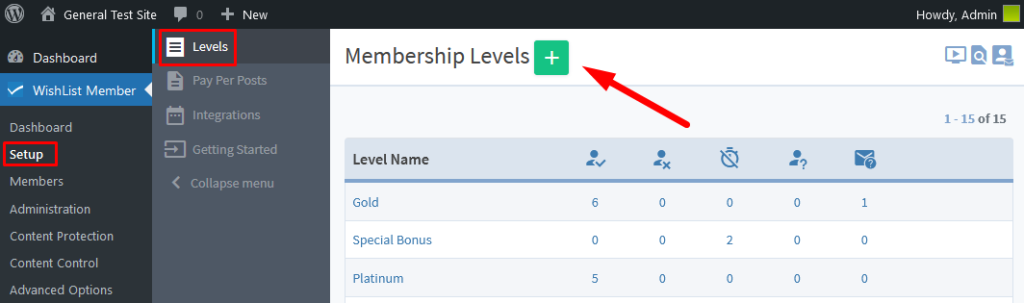
—
All you need to do is enter the level name of your choice and click the Apply button.
In this example the membership level is named Silver.

—
The Level is now created and you can make any adjustments using the available settings. The default settings are often all you will need to get rolling with your membership. But you do have the option to make any adjustments as needed at any time.
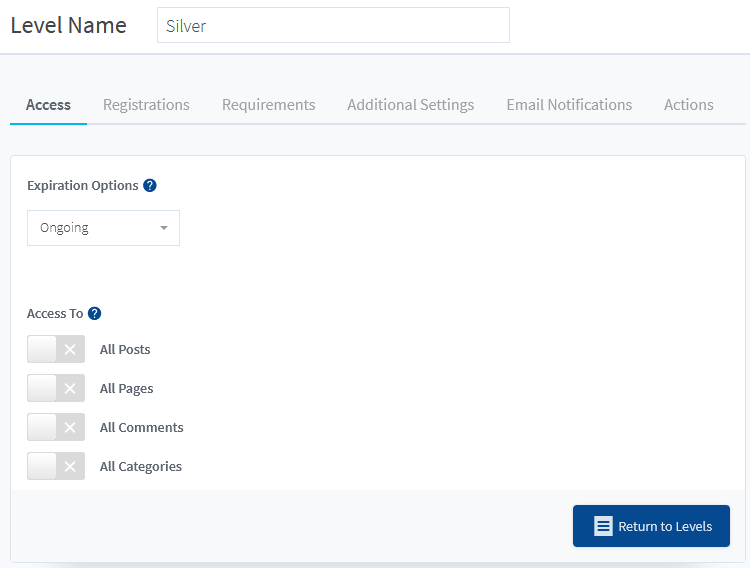
—
Membership Level Tabs
You can progress through each tab to adjust the settings accordingly for the membership level.
—
Once you have created your membership level, you will see it in the Setup > Levels section. You can create another new level or edit any of your existing levels in this section.
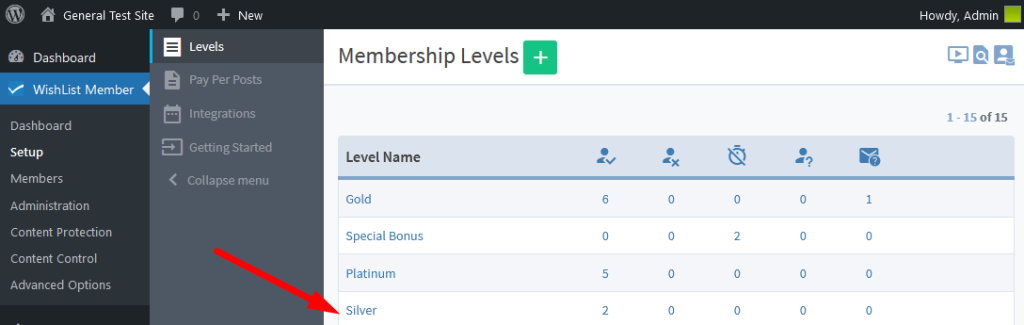
—
The video tutorial below walks through the process of creating a membership level.
—
Tutorial Video
—
WishList Member Quick Start Guide Series
- WishList Member Quick Start Guide
- Installing WishList Member
- WishList Member Dashboard
- WishList Member Setup Wizard
- Membership Success Checklist
- Create a Membership Level
- Create a Welcome Page – After Registration
- Create a Member Dashboard Page – After Login
- Create Membership Content
- Create a Sales / Offer Page
- Member Login Options
- Courses, Quizzes, Points and Badges
- Manage Members
