You have the ability to use shortcodes to display a variety of different Points related information to Users on the site.
Information like their Lifetime Points, Points Redeemed, Points Remaining and more.
—
There is a corresponding shortcode for each option. Each can be used to display one Points Total or multiple shortcodes can be used together to display a Points section for Users.
In the example below, four shortcodes has been inserted into a page named “Points”.
These shortcodes will each display their corresponding info for the User.
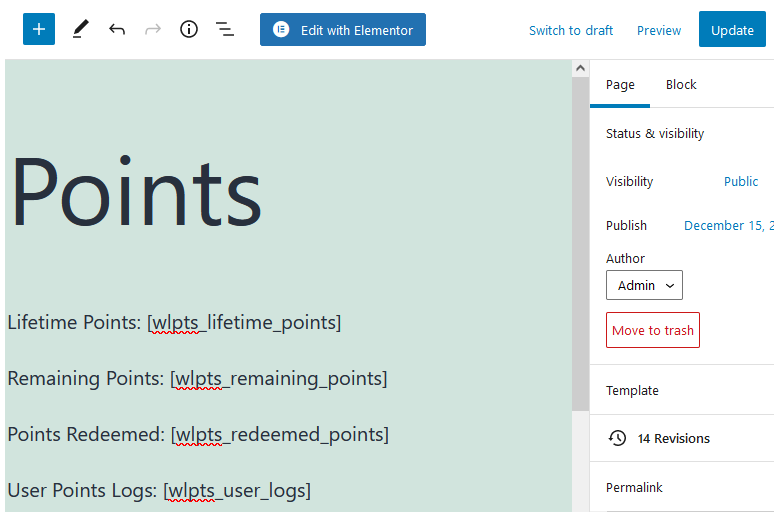
—
The shortcodes can be inserted into any page or post and they will display the corresponding information to Users.
Lifetime Points: [wlpts_lifetime_points] – Displays the total number of Points the User has earned.
Remaining Points: [wlpts_remaining_points] – Displays the total number of Points the User has remaining.
Points Redeemed: [wlpts_redeemed_points] – Displays the total number of Points the User has redeemed.
User Points Logs: [wlpts_user_logs] – Displays a table showing the Points transactions for the User.
—
The look of the page or post can be designed based on your site theme.
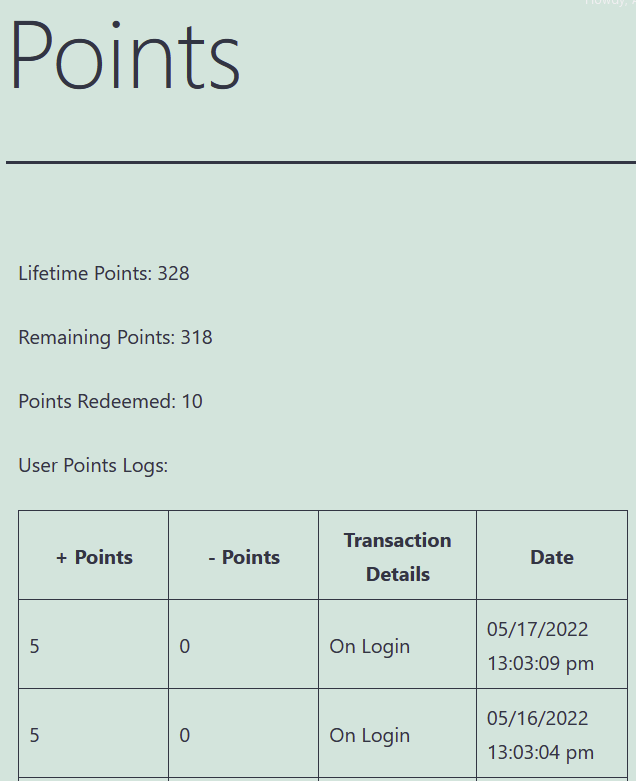
—
