Create Your Very Own "Amazon Prime" With WooCommerce & WishList Member
The World's Most Advanced E-Commerce Memberships Combo
Watch Video


Think Amazon Prime.
You see, most membership sites are content or community-based. Members pay a fee and get access to exclusive content or a community.
But, what if you're running an e-commerce site? Previously, you were just out of luck.
Not anymore.
Now, you can add the power of recurring revenue to your e-commerce business. See what these well-respected business gurus say about why you absolutely want to add a recurring revenue component to your online business.
Now you can… with WooCommerce and WishList Member.
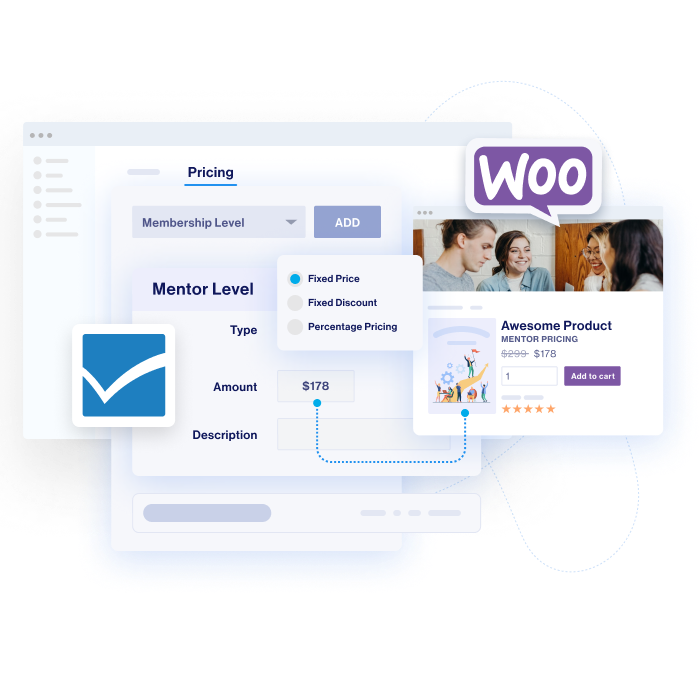
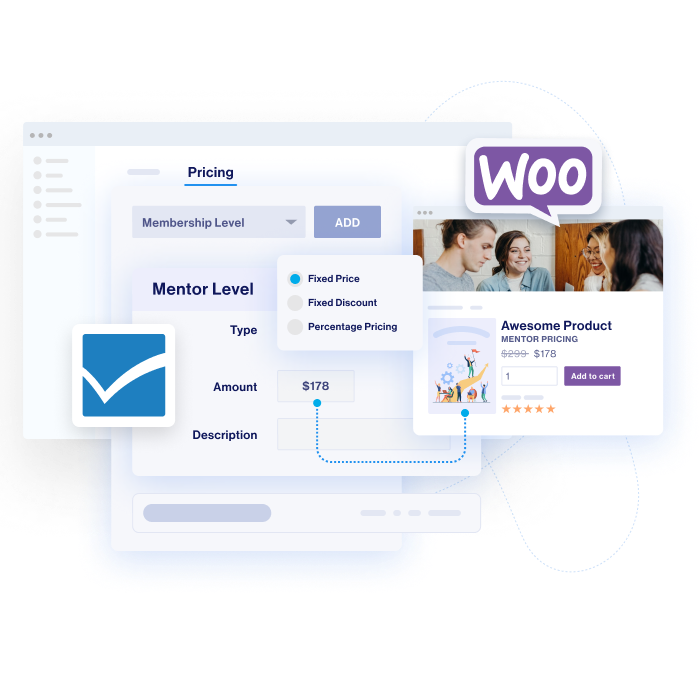
Set up your WooCommerce products as you normally would. But now, with WishList Member, you'll see a new section where you can set special members-only pricing for each product.
When someone joins that membership level in WishList Member, they'll see the custom price you set on the pricing page… automatically. Non-members will see the normal price.
Even better, you can set a different price for each membership level. So, instead of a single tier (like Amazon Prime), you can have multiple pricing tiers.
Just imagine the possibilities with that kind of power at your fingertips. Amazon who?

What if instead of setting your members-only pricing by product, you want to do it by product category? Maybe you're running a sale or have products you want to highlight.
And you don't want to edit every product.
No problem. You can set your members-only pricing by product category, as well. So, Category A might get a 10% discount, but Category B gets a sweet 30% discount.
It's up to you. And, of course, you can still set different prices for different levels. And yes, WishList Member keeps track of both your product and category pricing and displays the right price to the right person… automatically.



Maybe you just want to offer members a single discount on all your products? Or, maybe you're running a sitewide sale (like Black Friday or Cyber Monday).
Again, no problem.
We've also included sitewide pricing that can be set up with just a few clicks. The price you set will be applied to every product and, again, WishList Member intelligently handles all your pricing setup so people see the right price… always.
Simply turn it on for your sale, then turn it back off when the sale is over. It really is that simple.

By default, WishList Member keeps track of all the pricing you set up so the right people always see the right price.
If you want more control, you can easily sort your membership levels to tell WishList Member which pricing takes priority if a member belongs to multiple levels.
That way your best members always see the best price and the value of your e-commerce membership is on full display.

I've got some good news. If you already own WishList Member, all you need to do is update your plugin. You'll, of course, need an active Updates and Support plan, but if you've got that... you're all set. Just update.
If you don't yet own WishList Member, then simply grab a copy using the button below and this new functionality is included with the main plugin. Simply install and activate the plugin and it'll be waiting for you.


The number of membership sites, courses and online communities activated with WishList Member™ since 2008 and it grows every day.

Enter your name and email for immediate access to the demo video. No spam ever. Opt out easily at any time.